Companies worldwide have been hit hard with aggressive malware.
It’s important to assess the risks of what information and systems you may have and protect those as much as you can.
Here are 7 steps that can help you fight off any viruses (virii?) that look to harm your electronic valuables:
- Malware Protection – Obviously, this is step one. Install anti-malware defences to avoid any unwanted online visitors.
- Network Security – This will help filter any aggressive content.
- Manage User Privileges – The fewer accounts on a network, the less likely you are to be attacked. Limit the number of privileged accounts.
- Incident Notification – Create a incident reporter and disaster recovery capability. Be sure to test these. You can even report criminal incidents to law enforcement.
- Monitor Activity – Occasionally check activity logs to increase self-awareness (but also, dance like no one is watching. Confidence is key, Champ).
- Secure Configuration – Patch up and secure/maintain configurations of all systems.
- USB Controls – Scan all removable media for malware before importing information into your system.