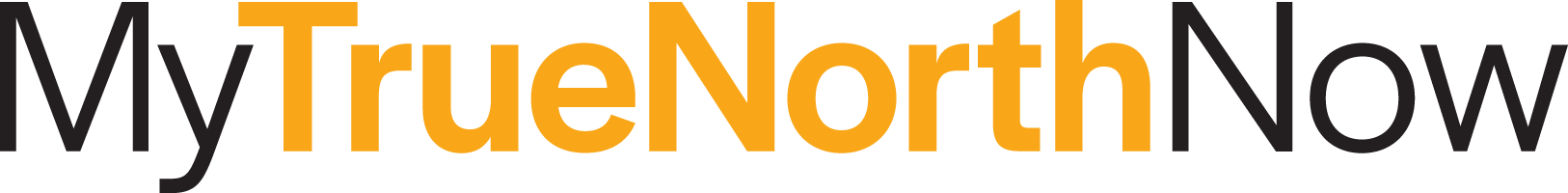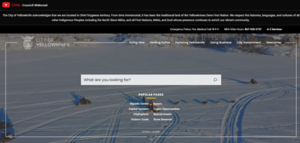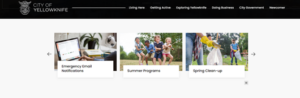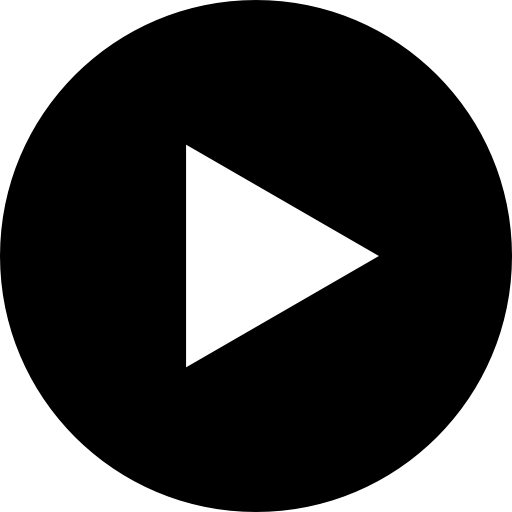Yellowknife has introduced a new emergency email notification system that allows residents to stay informed during emergencies. By signing up, residents will receive an email with immediate updates and information on where to get more details.
This system is not meant to replace the Emergency Alert Notification System run by the Government of the Northwest Territories, which sends notifications directly to your cellular device. It is an email list that sends notifications to your inbox.
You can visit Yellowknife’s booth at the Trade Show this weekend to sign up. Those who sign up with staff at the trade show will also be entered to win items for their emergency kit.
How to sign up:
1.Visit www.yellowknife.ca to get to the homepage of the city’s website and scroll until you see “City of Yellowknife Emergency Email Notifications” and click that page. Read all the information listed. Click here to go right to the “Subscribe Page.”
2. Fill out your personal information including first and last name and email address.
3.Scroll to the Alerts section and check the box that says “City of Yellowknife Emergency Email Notifications.”
4.Scroll to the bottom of the page and click “Subscribe.”
5.Go to your email inbox to ensure you got the confirmation email. This may take a few minutes. If you do not receive it, please double check you have used the correct email address.
6.Click the link in the email to confirm your subscription to the City of Yellowknife Emergency Email Notifications.